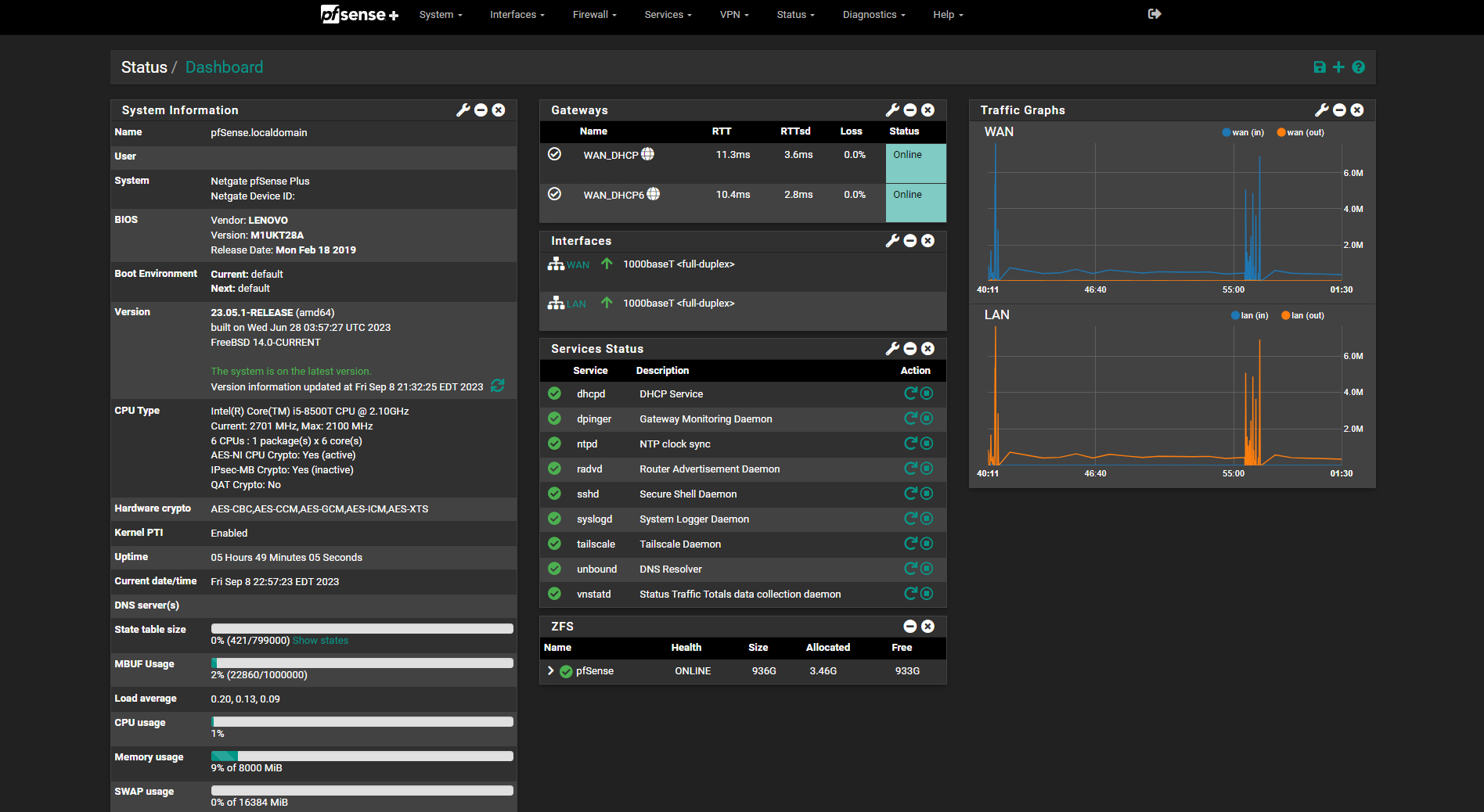Elevating My Home Network With pfSense
Introduction
Shortly after acquiring my initial server, it became evident that my home network required a more robust solution. Up until that moment, I had relied on the all-in-one router provided by my ISP for years. However, my evolving needs prompted a change. As I ventured into hosting services for both personal use and others, I soon recognized the inherent limitations of consumer-grade hardware. Not only are these devices slow, but they also lack advanced features like VPN support and seamless backup capabilities.

Software Options
When faced with the choice of selecting the ideal firewall/router software for my needs, I knew I wanted a solution that could run on my own hardware. Today’s landscape offers a plethora of choices with some of the more popular options being pfSense, OPNsense, Sophos, and Untangle. Ultimately, I decided to go with pfSense, primarily due to its reputation for reliability and the extensive resources that are available online.

Original Configuration
Initially, I chose to set up pfSense as a virtual machine. At that point, I had been heavily relying on containers and wanted to gain some hands-on experience working with virtual machines. I was aware of the logistical concerns that might arise by hosting both my router and primary server on the same hardware. To mitigate these concerns, I opted to set up a separate machine running Proxmox with pfSense as the sole production VM. This configuration served me well for many years, offering both rock-solid reliability, as well a safe place to experiment with other virtual machines.
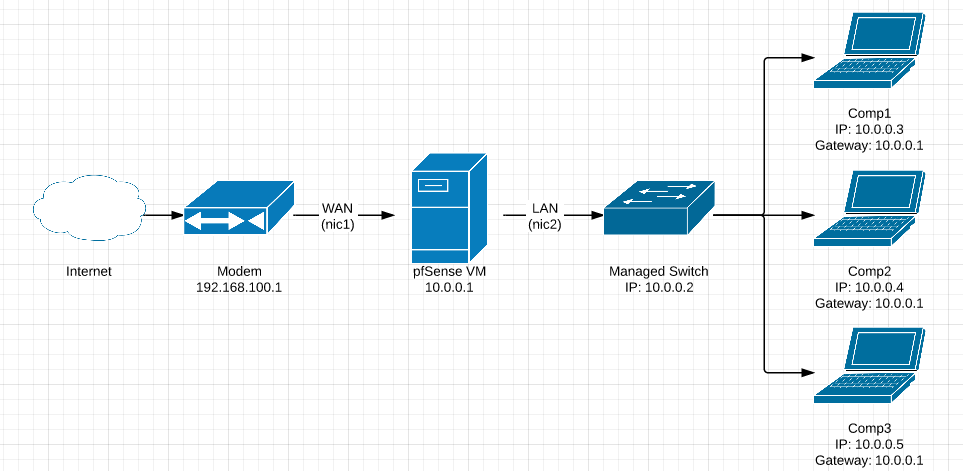
Tiny/Mini/Micro Hardware
This year, I made some major changes to my overall infrastructure as discussed here, what this meant for my router was that it was time to move to dedicated hardware. Due to my extensive experience working with hardware, I decided to once again go with a custom solution. Vendors like Dell, HP, and Lenovo boast an extensive array of offerings in the “Tiny/Mini/Micro” category of desktop computers. These machines are a favored choice with businesses due to their space-saving design and for being cost-efficient. These machines are often procured in bulk and subsequently rotated out every few years, meaning there is always a large supply available on the used market. This ease of availability and discounted prices have led to these computers becoming very popular in the homelab community as routers or as part of a cluster.

Current Hardware
The Lenovo ThinkCentre M720q emerged as the sole contender that aligned seamlessly with my requirements. I desired a machine that excelled in acoustics, consumed minimal power, and occupied as little space as possible. I also had a mandatory requirement of PCIe expansion capabilities to support the addition of a dual port NIC. Currently, Lenovo is the only vendor that offered all of the features that I required, with the M720q being the first model to do so through the use of a proprietary PCIe riser card. If I wanted a machine this small, then this was my best option.

Current Software
Once I had the hardware in place, migrating my existing configuration was simple due to the built-in backup and restore function that pfSense offers. My use case for pfSense is relatively simple compared to what you would find in a business environment. The main features that I utilize are static DHCP mappings, port forwarding for temporary game servers, pfBlockerNG, and Tailscale VPN.